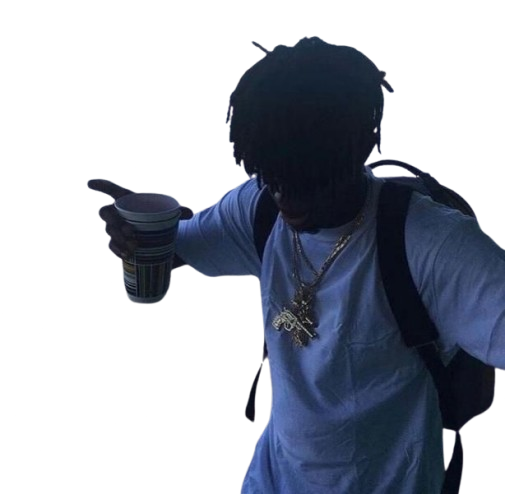Scripting
Variables
All available variables within fume.
Variables are dynamic placeholders that automatically fill with server, user, or channel information. They’re the building blocks for creating personalized messages in Fume.
Variables can be used in any command that accepts messages or embeds, such as welcome messages, autoroles, and custom commands.
Guild Variables
Guild Variables
These variables provide information about your Discord server:
| Variable | Output |
|---|---|
{guild.name} | Your server’s name |
{guild.id} | Your server’s ID |
{guild.count} | Total member count |
{guild.region} | Server’s voice region |
{guild.shard} | Server’s shard ID |
{guild.owner_id} | Server owner’s ID |
{guild.created_at} | Server creation date in UTC |
{guild.created_at_timestamp} | Server creation date in UNIX |
{guild.emoji_count} | Number of server emojis |
{guild.role_count} | Number of server roles |
{guild.boost_count} | Number of server boosts |
{guild.boost_tier} | Server boost level |
{guild.preferred_locale} | Server’s language setting |
{guild.key_features} | Server’s special features |
{guild.icon} | Server icon URL |
{guild.banner} | Server banner URL |
{guild.splash} | Server splash URL |
{guild.discovery} | Server discovery splash URL |
{guild.max_presences} | Maximum allowed presences |
{guild.max_members} | Maximum allowed members |
{guild.max_video_channel_users} | Maximum video channel users |
{guild.afk_timeout} | AFK timeout duration |
{guild.afk_channel} | AFK channel name |
{guild.channels} | List of all channels |
{guild.channels_count} | Total channel count |
{guild.text_channels} | List of text channels |
{guild.text_channels_count} | Number of text channels |
{guild.voice_channels} | List of voice channels |
{guild.voice_channels_count} | Number of voice channels |
{guild.category_channels} | List of categories |
{guild.category_channels_count} | Number of categories |
{guild.boost_progress} | Boost progress bar status |
{guild.boost_progress_percentage} | Boost level progress |
User Variables
User Variables
These variables provide information about server members:
| Variable | Output |
|---|---|
{user} | User’s full name |
{user.id} | User’s unique ID |
{user.mention} | Mentions the user |
{user.name} | Username |
{user.tag} | User’s discriminator |
{user.avatar} | User’s profile picture |
{user.guild_avatar} | Server-specific avatar |
{user.display_avatar} | Current displayed avatar |
{user.joined_at} | Server join date (UTC) |
{user.joined_at_timestamp} | Server join date (UNIX) |
{user.created_at} | Account creation date (UTC) |
{user.created_at_timestamp} | Account creation date (UNIX) |
{user.display_name} | Nickname or username |
{user.boost} | Server boost status |
{user.boost_since} | First boost date |
{user.boost_since_timestamp} | First boost date (UNIX) |
{user.color} | Top role color |
{user.top_role} | Highest role name |
{user.role_list} | All roles (with mentions) |
{user.role_text_list} | All roles (text only) |
{user.bot} | Bot account status |
{user.badges_icons} | User’s Discord badges |
{user.badges} | Badge names |
{user.join_position} | Join order number |
{user.join_position_suffix} | Join order with suffix |
{user.leave_position} | Member count on leave |
{user.leave_position_suffix} | Member count on leave with suffix |
Channel Variables
Channel Variables
These variables provide information about Discord channels:
| Variable | Output |
|---|---|
{channel.name} | Channel name |
{channel.id} | Channel ID |
{channel.mention} | Channel mention |
{channel.topic} | Channel topic |
{channel.type} | Channel type |
{channel.category_id} | Parent category ID |
{channel.category_name} | Parent category name |
{channel.position} | Channel position |
{channel.slowmode_delay} | Slowmode duration |
Level Variables
Level Variables
This section is only available for the
level message command.| Variable | Output |
|---|---|
{user.level} | Member’s current level |
{user.xp} | Member’s current XP |
{user.required_xp} | XP needed for next level |
{user.remaining_xp} | XP remaining until next level |
{user.total_xp} | Total XP earned |
{user.progress} | Progress to next level (percentage) |
Boost Variables
Boost Variables
These variables track server boosting:
| Variable | Output |
|---|---|
{boost.count} | Total server boost count |
Pro Tip: If any variable returns N/A, it means that information isn’t available for Fume to access.