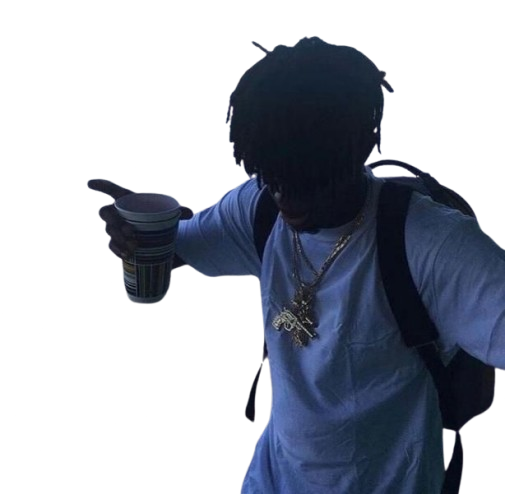Pagination
Create multi-page embeds with navigation controls.
What is Pagination?
Pagination allows you to create embeds with multiple pages that users can navigate through using reaction arrows. This is perfect for long messages, guides, or any content that’s better split into sections.
This is a premium feature. You must have a premium subscription to use pagination.
Setting Up Pagination
1. Set up the initial embed
1. Set up the initial embed
First, create your base embed and set it up for pagination:
This will add navigation arrows (⬅️ ➡️) to your embed.
2. Add more pages
2. Add more pages
Add additional pages to your paginated embed:
3. Update existing pages
3. Update existing pages
Modify an existing page in your pagination:
4. Remove pages
4. Remove pages
Remove a specific page from your pagination:
Managing Paginations
Delete a pagination
Delete a pagination
Remove pagination entirely from a message:
Reset all paginations
Reset all paginations
Remove all paginated embeds in your server:
This requires Administrator permission and cannot be undone!
List active paginations
List active paginations
View all paginated embeds in your server:
Restore reactions
Restore reactions
If the navigation arrows are missing, restore them:
Requirements
- Permissions: Manage Messages
- Premium: Required
- Command Usage: 3 second cooldown
- Alias:
,pn
Example Setup
Replace [message link] with the actual Discord message link. You can get this by right-clicking the message and selecting “Copy Message Link”.
Common Issues
- Missing Reactions: Use
,pagination restorereactionsto fix missing navigation arrows - Invalid Link: Make sure you’re using a valid Discord message link
- Permission Errors: Bot needs Manage Messages permission
- Single Page: Cannot remove the last page (use delete instead)